DevLog: Optimizing Source Control and Unreal Project Settings for Relicborne - Jacob Mosser
The Problem
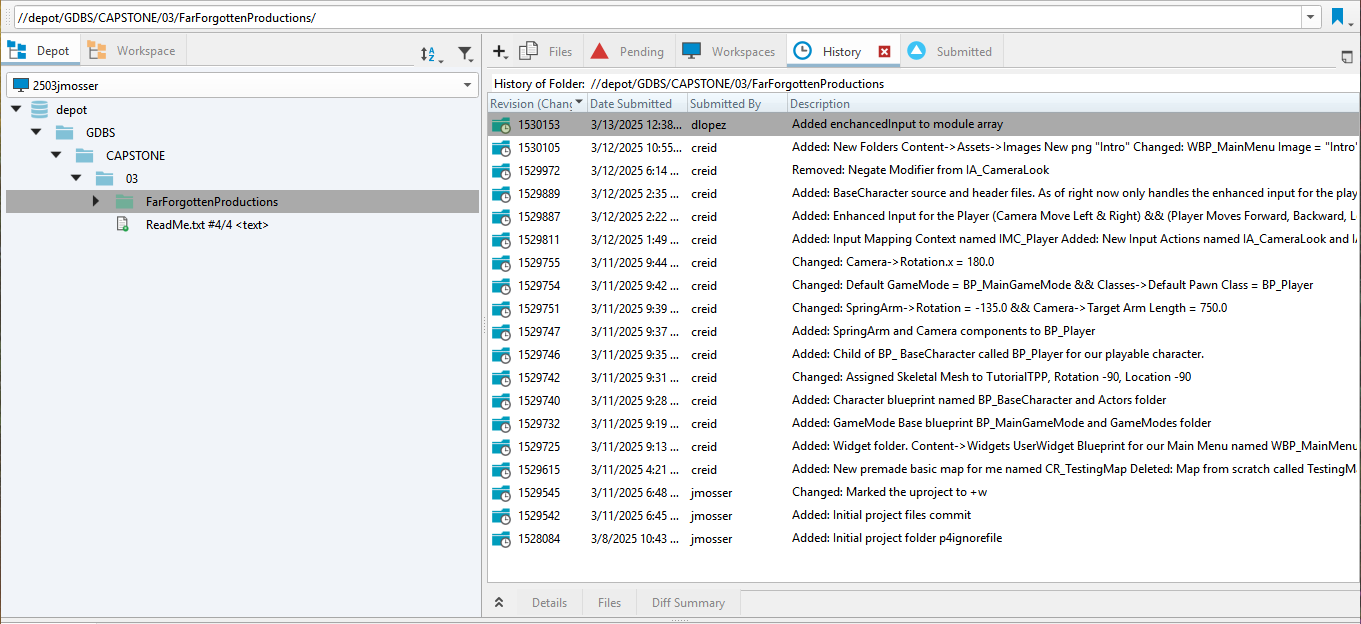
This week, one of my primary tasks was setting up source control in Perforce and ensuring that our Unreal Engine project was optimized by disabling unused plug-ins. A major challenge was ensuring that all team members had the correct source control configuration, as some encountered setup issues that prevented them from properly syncing files. Additionally, unused Unreal plug-ins were unnecessarily increasing load times and cluttering the project. If left unresolved, these issues could slow down development and cause versioning conflicts.
The Solution
To tackle the source control issues, I made sure everyone had the correct Perforce version installed and configured. I also created a .p4ignore file to exclude unnecessary files, keeping the repository clean and efficient.
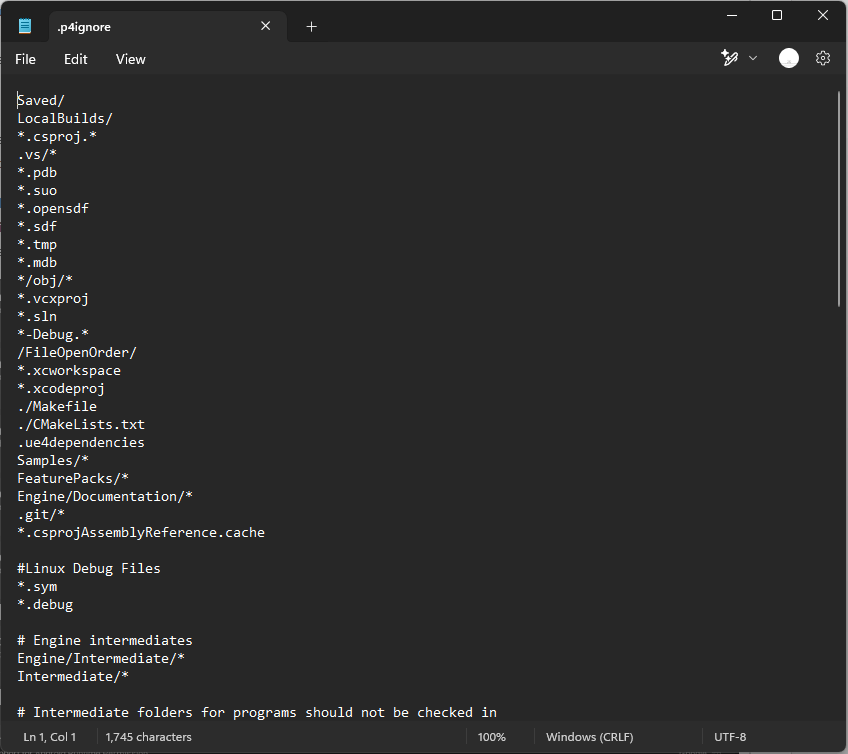
For Unreal Engine, I reviewed and disabled all plug-ins that weren’t needed for Relicborne to improve performance and reduce project load times. Due to focusing on PC only, all plugins related to Android and iOS were disabled along with media players for related platforms and HoloLens Media Player.
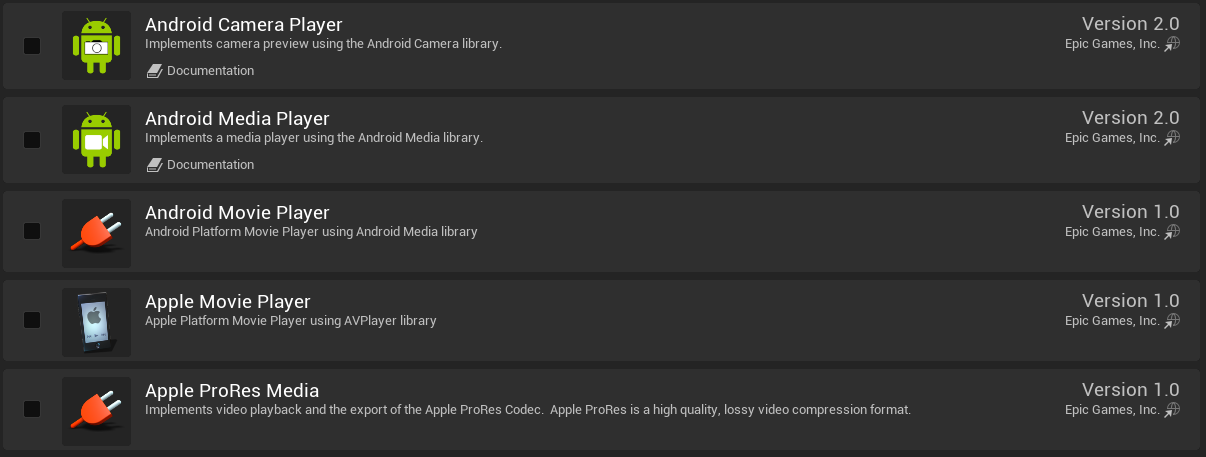
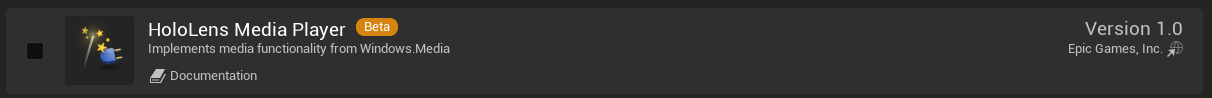
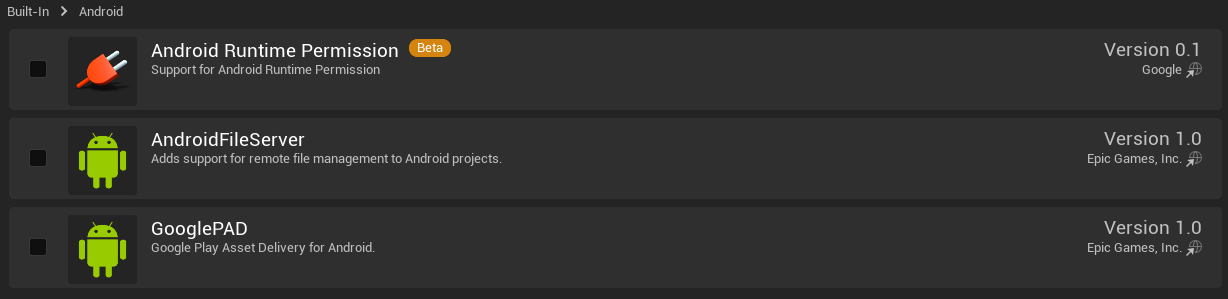
Finally, I applied the feedback from staff to our design document, ensuring that the latest changes were properly reflected in our documentation. These optimizations improve team workflow and help keep our development environment running smoothly.
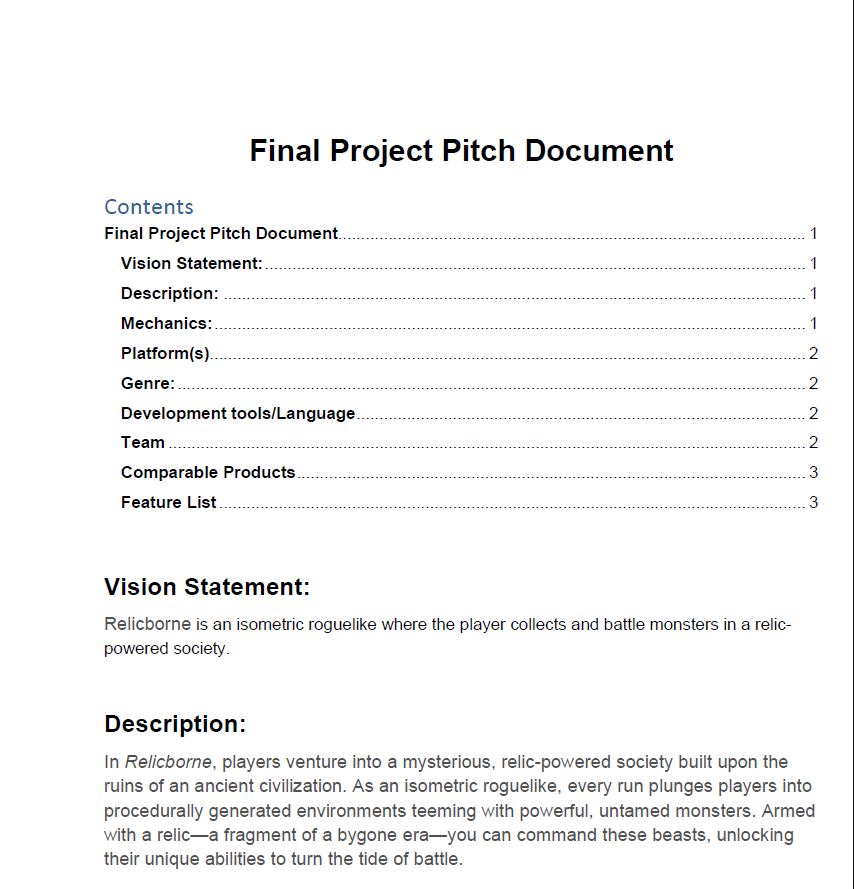
Get Relicbourne
Relicbourne
A Roguelike of Monsters, Relics, and Survival
| Status | Prototype |
| Authors | FarForgottenProductions, fralopor, creid42091, LatentQuirks, JacobMosser |
| Tags | Monsters, Roguelike, Turn-Based Combat, Unreal Engine |
More posts
- DevLog - Prototype V0.0.3 Release20 days ago
- DevLog: Turn-Based Combat and the Struggles With Scope20 days ago
- Problem with Creating relics(Part 2)20 days ago
- Problems with Procedural Mesh20 days ago
- Widget Placement Problems: Anchor Confusion & UI Overlap21 days ago
- Problem with creating relics26 days ago
- Tackling Procedural Mesh Generation27 days ago
- Problems with CombatLevel not being able to access the PauseMenu input.27 days ago
- DevLog: Active Unit Switching and Dynamic Camera Sync27 days ago
- Problems with Player Momentum32 days ago

Leave a comment
Log in with itch.io to leave a comment.