Tackling Procedural Mesh Generation
The first part of the Procedural Map Generation has been figured out, path drawing! Currently the generator is set up to draw out a path starting from a root or root nodes, and branches out to connect to randomly generated points inside the game world. The current issue is that the original algorithm was written in Javascript, which allowed for drawing the output of the algorithm directly onto screen. Because we are working in Unreal Engine 5 and C++, I did not have that luxury. Currently the display method consists of spawning a cube at every node of the algorithm, which creates a rough, blocky path through the world. While this does work fine for confirming that the generation algorithm does in fact work, it does not play well.
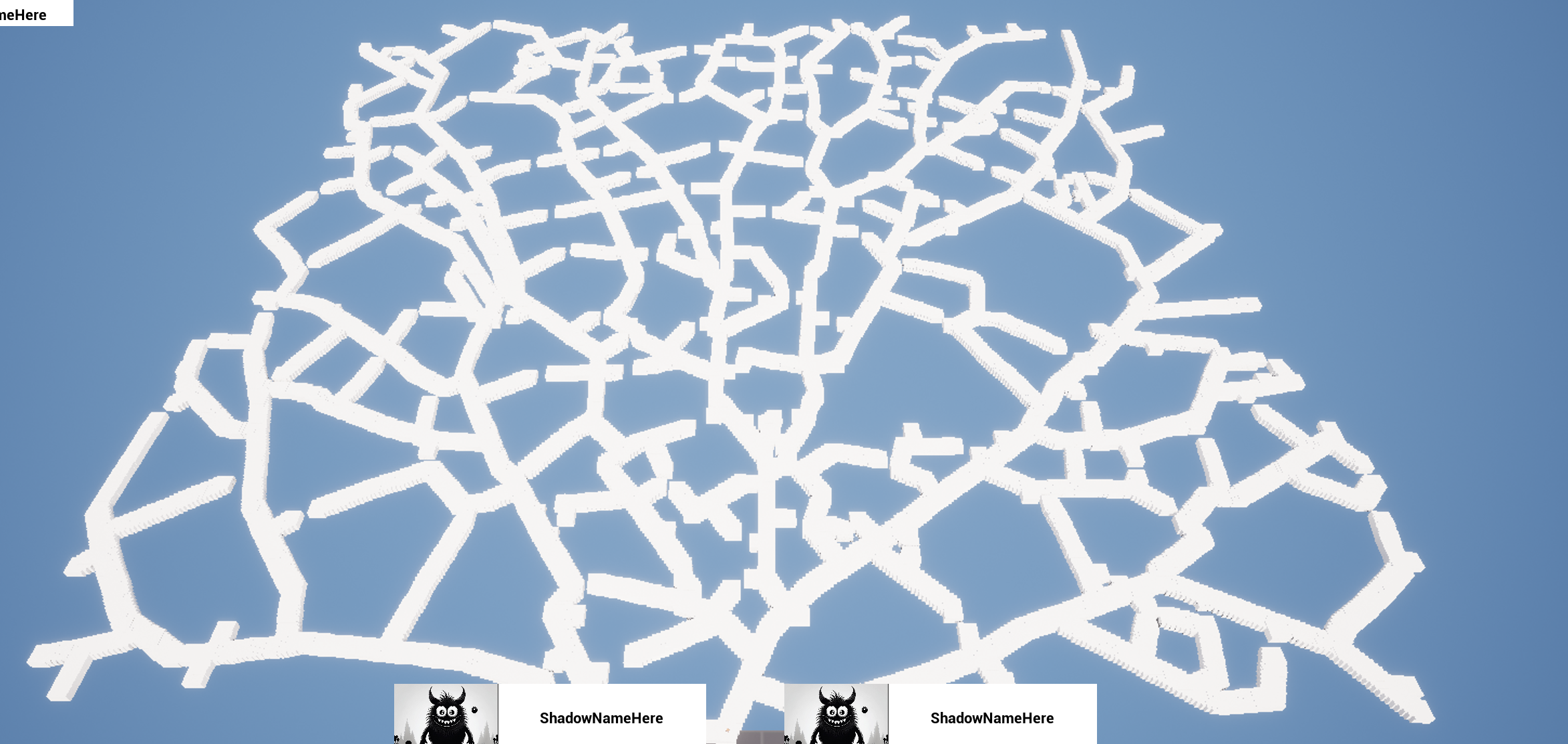
Pictured above is the output path of the generator, this is the "Closed Venation" variant, where paths will converge at points instead of completely avoiding each other.

Pictured above is the main bulk of the generation algorithm.
The solution? Unreals' built in Procedural Mesh Component. This component is a a way to build your own custom mesh from scratch by specifying vertex points, triangles, normals, uvs, and tangents. With the proper formula and a lot of tweaking, I will create a procedurally generated mesh using the existing nodes from the generation algorithm as a base location to build from. The goal is to create a single, long mesh that will act as the floor of the pathway, and either a second mesh that will act as the walls or an extension of the floor so as to make it all one giant mesh.
Get Relicborne
Relicborne
A Roguelike of Monsters, Relics, and Survival
More posts
- DevLog: V0.2.0 → V0.3.0Jun 07, 2025
- DevLog: V0.1.0 → V0.2.0Jun 07, 2025
- DevLog - Prototype V0.0.3 ReleaseMar 28, 2025
- DevLog: Turn-Based Combat and the Struggles With ScopeMar 28, 2025
- Problem with Creating relics(Part 2)Mar 28, 2025
- Problems with Procedural MeshMar 28, 2025
- Widget Placement Problems: Anchor Confusion & UI OverlapMar 28, 2025
- Problem with creating relicsMar 22, 2025
- Problems with CombatLevel not being able to access the PauseMenu input.Mar 22, 2025

Leave a comment
Log in with itch.io to leave a comment.